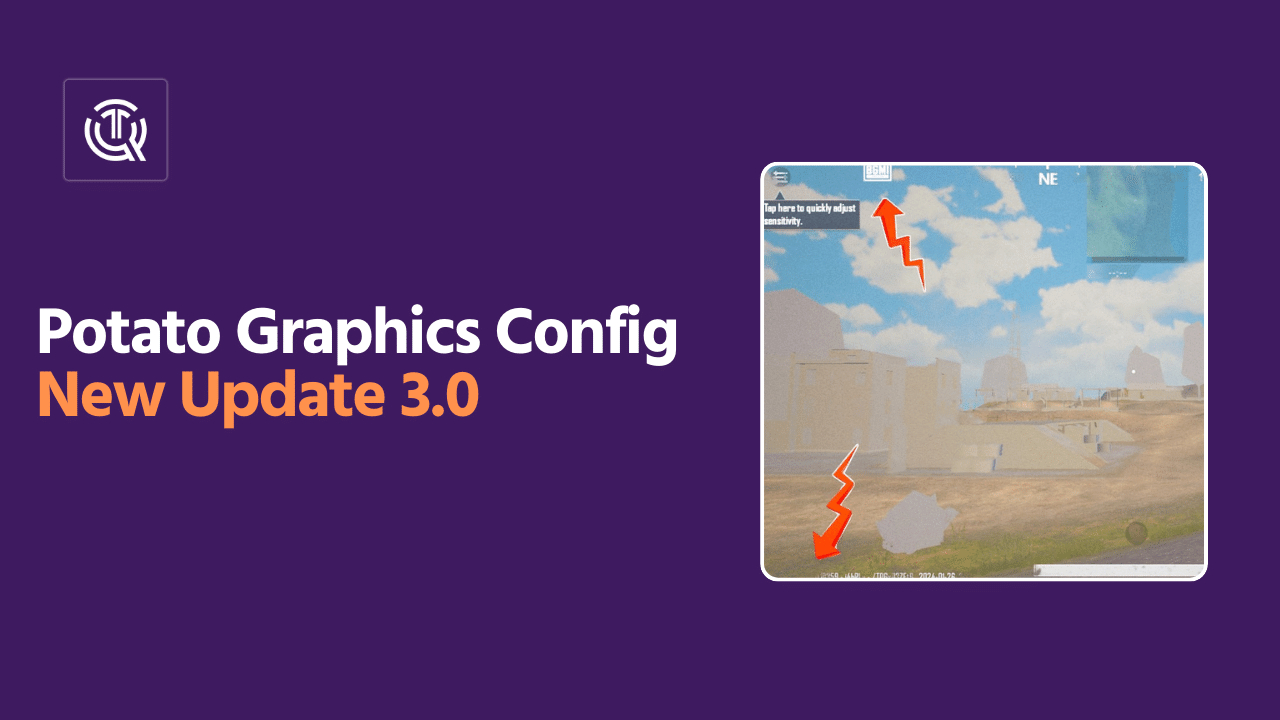
Potato Graphics Config: Are You Looking for Potato Graphics Config?
If Yes then You Have Come To the Best Resource available on the Internet.
Hey, Guys Welcome To tqtech90fps.com Where I Always Share Config Files and Pubg Related Articles Today In this Article I Am Going To Share With You Potato Graphics Config. So Let’s Get Started It.
Table of Contents
What is Potato Graphics in BGMI?
Potato Graphics refers to a custom config file that reduces the graphics settings to the lowest possible options. Enabling this config improves game performance by lowering the graphics quality.
Some key aspects of Potato Graphics in BGMI are:
Improves Game Performance
Using Potato graphics increases FPS (frames per second) and reduces frame drops. This results in much smoother gameplay, especially on low-end devices.
Lowers Graphics Quality
It minimizes graphic details like textures, shadows, effects etc. So the game visuals look very basic but gameplay becomes faster.
You May Also Like This Post
- Best GFX Tool For BGMI 90 Fps Unlocked
- BGMI 4 Finger Claw Layout Code 2024
- BGMI No Recoil Sensitivity For Android 2024
- BGMI Name Generator with Stylish Symbols
Potato Graphics Config Information
| Config Name | Potato Graphics Config |
|---|---|
| Latest Version | 3.0 |
| Publisher | Unknow |
| Category | Config file |
| Size | 11 Mb |
How to Use Potato Graphics Config?
To use the Potato Graphics Config, follow these steps:
- First of All, Get the Potato Graphics Config From the Below Link
- Now Extract The File Using Zarchiver App
- After That Copy Files Folder and Paste it into the Below path
- /storage/emulated/0/Android/data/BGMi Folder/files
- All Done, You have successfully applied Potato Graphics Config in PUBG 3.0 or BGMI
- Restart your device and launch Your Game.
Key Benefits of Using Potato Graphics
Using the Potato Graphics config offers some great gameplay benefits, especially for low-end devices:
Higher FPS for Smoother Gameplay
It can boost FPS by 30% to 60% which results in much smoother action and lower lag. Helpful in fast-paced battles.
Reduced Device Heating Issues
Lower graphics load means reduced battery and CPU usage. This lowers heating problems on devices.
Improved Battery Life
Battery will drain slower thanks to the device having to do less graphical processing. Get more gameplay time per charge.
Conclusion
In this article, I have shared BGMI + PUBGM Potato Graphics Config New Update 3.0 (100% Working) With You. I hope you have liked it Please do share it with your friends and follow our blog for more.
Follow Us On our Telegram Channel to get the latest post updates daily. Thank you!
For more BGMI news and updates, stay tuned with TqTech90fps.com




