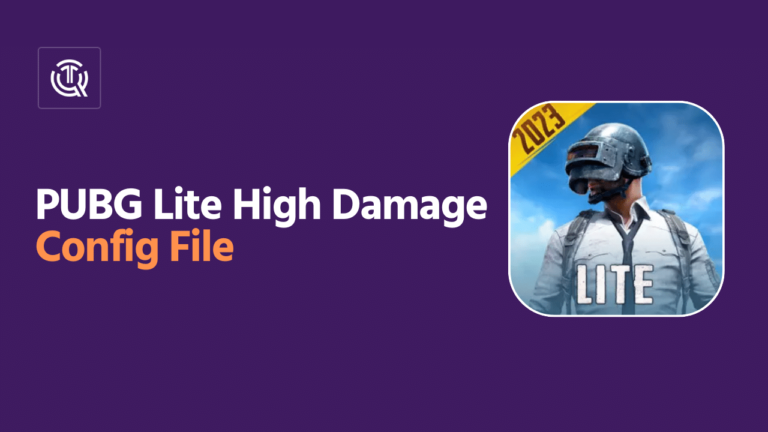How to Get 60 FPS: Do you want to get 60 FPS on your Android Device?
If so you have come to the right place
Today in this article We will share a step-by-step guide on How you can get 60 Fps in BGMI. No matter which type of device you have if you have a low-end device or even a good processor phone by following these steps you can achieve 60 Fps in BGMI. So let’s Start this post.
You May Also Like This Post
Table of Contents
What is 60 Fps in BGMI?
If you play a game at 60 frames per second, your screen is shown 60 times every second. This makes your game feel smoother and faster because you don’t have to wait as long to get used to what you’re doing.
You can keep a better eye on your goal at 60 frames per second because you have more time to adjust to changes in speed and direction. This lets you hit more heads and helps you eliminate Enemies.
How to Get 60 FPS in BGMI?
To Get 60 FPS in BGMI Follow the Below Step By Step:
- First of All, Download 90 FPS Gfx Tool from Playstore
- Then Select Your Game Version
- Then Scroll Download and Select Fps That you want to get 30, 60 and 90 Fps
- Click on the activate button.
- Done you have successfully applied BGMI Fps
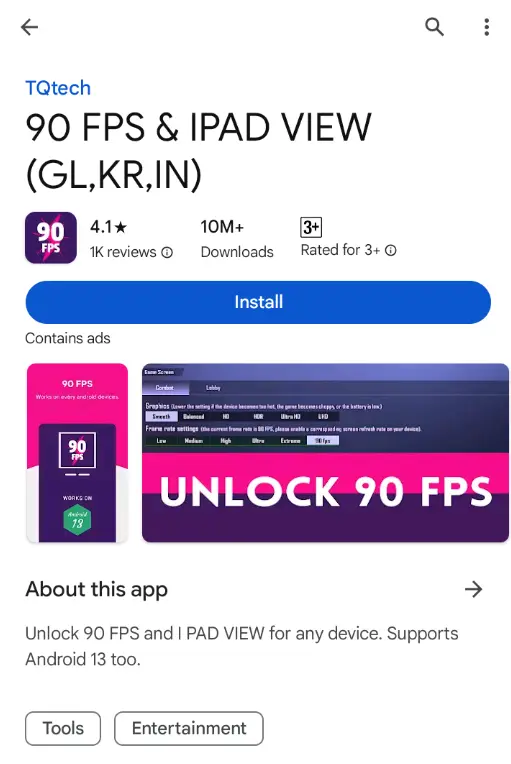

Conclusion
In this article, I have shared How to Get 60 FPS in BGMI. With You. I hope you have liked it Please do share it with your friends and follow our blog for more.
Follow Us On our Telegram Channel to get the latest post updates daily. Thank you!
For more BGMI news and updates, stay tuned with TqTech90fps.com